Please follow the steps below, to post an auction and upload the PDF lien file.
- Sign into the website
- Navigate to “Facility Mgmt” tab
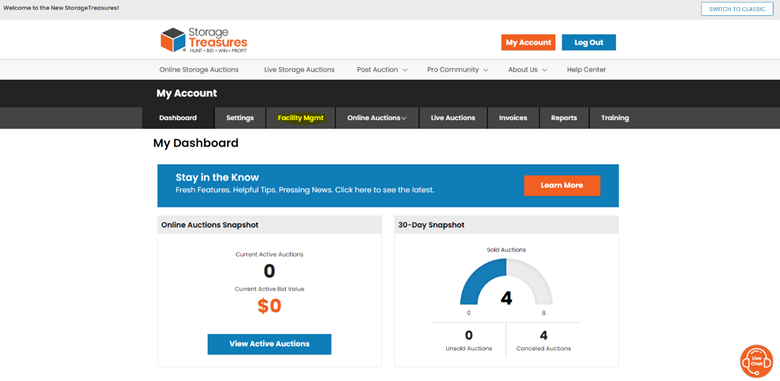
- Click on “New Auction” and fill out all of the auction details. Once you are done, click “Next: Upload Images”
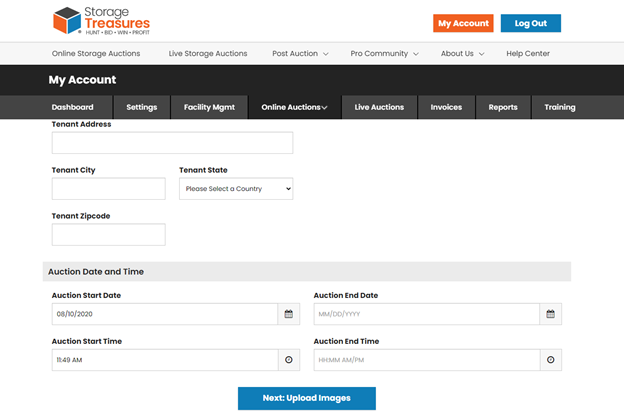
- Upload the auction photos, and click “Next: Upload Lien File”
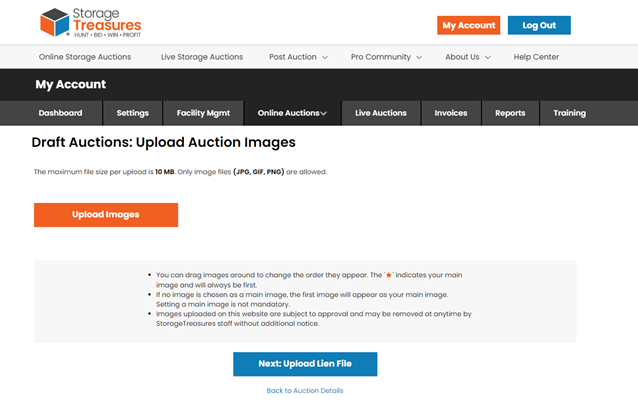
- Click the “Upload Lien File” button, and find the PDF file that you are wanting to upload. Once you select the file, click “Open”. The green bar should show the progress of the upload. Once the file has been uploaded, click “Next: Preview Auction”.
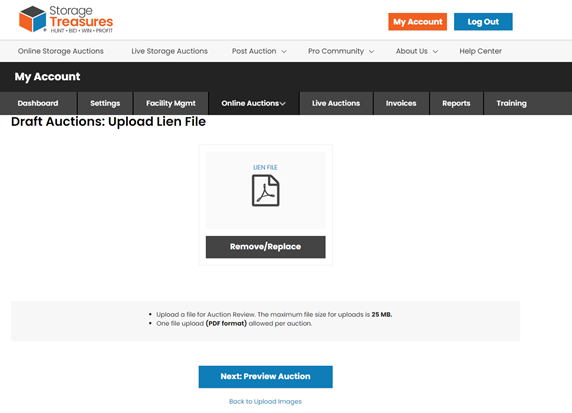
- On the Auction Preview page, ensure that the auction details are correct and click “Save as Draft” or “Post Auction”.
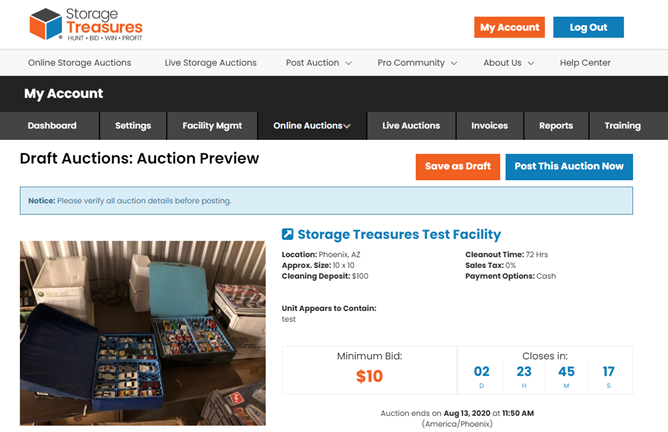
Important Reminders:
- The auction must be posted (not saved as a Draft), in order for the Auction Review Department to review the file and approve/reject the auction.
- The maximum file size for uploads is 25 MB.
- One file upload (PDF Format) is allowed per auction.
- If you need assistance uploading your PDF file, please contact the ARS Department
Comments
0 comments
Article is closed for comments.