Automated Auction Notifications is a feature which provides the ability for you to set parameters for notifications that will be automatically sent to your email address on specific days of the week.
Default Notification
By default, there will be one notification preset in your account. The notification is set for Monday, Wednesday and Friday, with a 500-mile radius of your zip code. The notifications will provide several auctions in your area that are ending on the same day. You can customize notifications by following the below instructions.
Edit Existing Auction Notification
- Click the “Settings” button and select “Notifications” in the pull-down.
- Click the “Edit” button
- On the pop-up window, enter your zip code and the mile radius preferred.
- Select the day(s) that you would like to receive email notifications.
- Click “Save Changes”
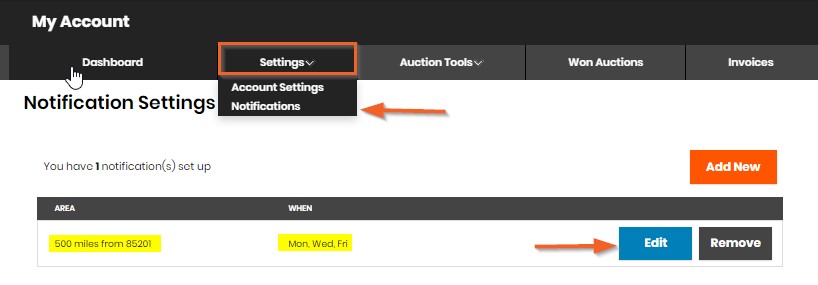
Add New Auction Notification
- Click the “Settings” button and select “Notifications” in the pull-down.
- Click the “Add New” button
- On the pop-up window, enter a different zip code and the mile radius preferred.
- Select the day(s) that you would like to receive email notifications
- Click “Add Notification”
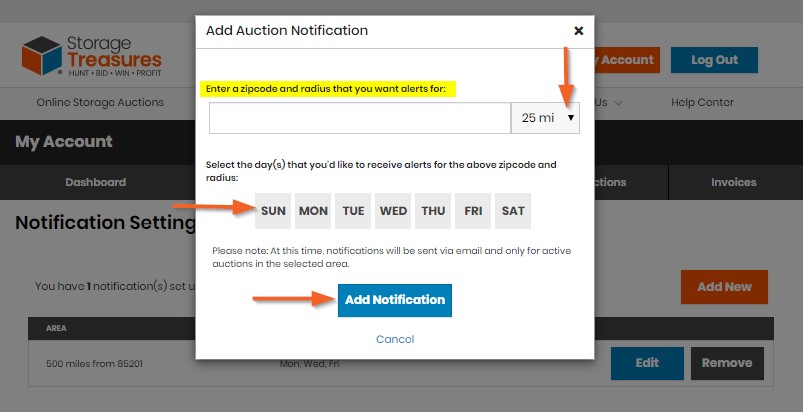
Remove Notification
- Click the “Settings” button and select “Notifications” in the pull-down
- Choose the notification you want to remove
- Click the “Remove” button
- A pop-up window appears: “Are you sure you want to remove this notification?”
- Click “Yes, remove this notification”
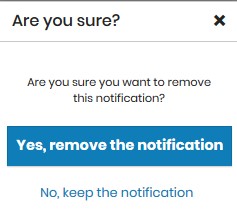
Notification Example
Below is an example of an Auction Notification that is sent to your email address:
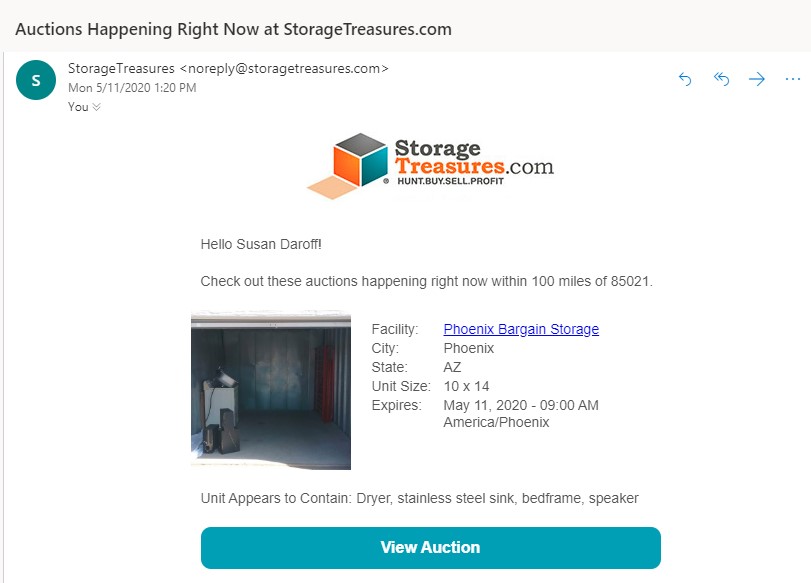
Comments
0 comments
Article is closed for comments.